The Short Answer
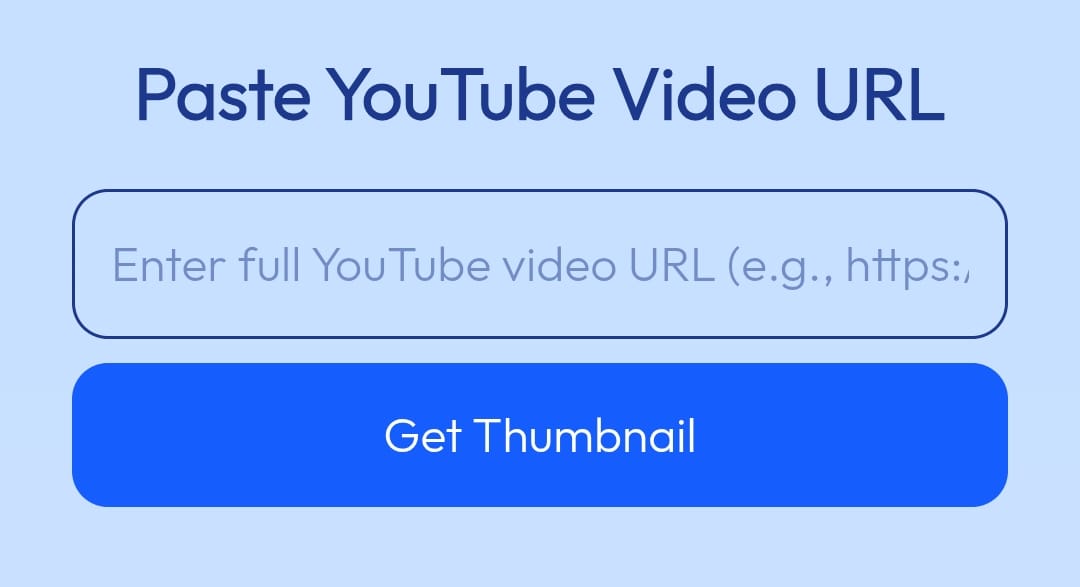
A thumbnail grabber helps you quickly reference, compare, and archive visuals around a topic. Below are practical ways people use them responsibly.
10 Legitimate Use Cases
- Inspiration boards for creators exploring styles and color palettes.
- Competitive research to observe visual patterns in your niche.
- Classroom decks for media literacy and design critique.
- Client moodboards in marketing or design projects.
- Thesis appendices where screenshots illustrate trends.
- Social planning (private drafts) to test feed layouts.
- Accessibility checks (contrast, readability at small sizes).
- Archive references for channels you collaborate with.
- Error reporting when thumbnails render incorrectly on certain devices.
- Personal notes for tutorials or bookmarks.
Ethics & Compliance
Respect Rights
- Do not claim ownership or sell thumbnails you don’t own.
- Credit original creators when sharing in non-commercial contexts.
- Ask for permission for commercial use.
Follow Platform Terms
- Use thumbnails in line with YouTube’s Terms of Service.
- Avoid removing watermarks or misleading edits.
- When in doubt, create your own original artwork.
Workflow: From Research to Design
- Collect thumbnails using the YouTube Thumbnail Downloader.
- Group by topic, color, and layout in a folder or board.
- Note the recurring elements that drive clicks (faces, contrast, numbers).
- Design your own version that is original, clear, and on-brand.
Try it now
Paste a YouTube link in our free thumbnail grabber and build your inspiration board in minutes.
FAQs
Can I repost a thumbnail on my channel?
Not without permission. Use it as a reference to design your own.
Do you store the images I download?
Our tool fetches images from YouTube’s servers for your personal download; it doesn’t require an account.
Is there a limit to how many I can download?
No hard limit for personal use, but please use responsibly and avoid automated scraping.